Why is Project Management (PM) often still time consuming and inefficient? Are you still repeatedly updating spreadsheets, drowning in post-its and participate in weekly update meetings? That’s really a waste of time and effort. You can have a complete overview of your project in a glance, with a little help from the right software tool. These days there’s more than enough project management software, helping you stay on top of each project.
Post updated: February 2024
In this article you will find the following:
- What is Project Management Software?
- Why use Project Management Software?
- What makes a good Project Management Software?
- Best Project Management Software
What is Project Management Software?
Project Management Software is software used by a wide range of industries for project planning, resource allocation and scheduling. It enables project managers as well as entire teams to control their budget, quality management and all documentation exchanged throughout a project. This software also serves as a platform for facilitating collaboration among project stakeholders.
Why use Project Management Software?
Project management software is a great tool for streamlining the project planning and scheduling process. When used effectively, PM software can improve team collaboration, create more effective task delegation, balance resource management and even help with budget management.
What makes a good Project Management Software?
From tracking down deliverables to managing resources and from budget management to collaboration with team members, there is a lot to be considered when running and managing projects. This holds true when choosing the right project management software tool as well. Here’s a list of the top 5 key functionality aspects of project management software to guide you in your decision.
- Task lists – being able to assign and update the status of tasks so that everyone in your team is on the same page is critical
- Schedules – many tools offer calendars, Gantt charts or milestone tools that help you understand where a task fits into the project as a whole and how much time there is to complete it.
- File sharing – being able to share and organise key project documents eliminates time wasted searching for files
- Communication – this is critical in project management as a smooth flow of communication means quick and easy problem solving
- Reporting – this is important for all team members when it comes to updating themselves on the project as a whole. However this is also a huge plus for project managers who want to ensure that the project is progressing and tasks are being carried out in a timely manner
With these aspects in mind, let’s take a look at the top 20 best project management software..
Best Project Management Software
1. MeisterTask
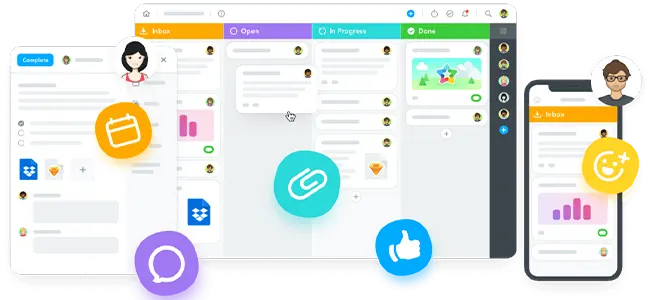
MeisterTask’s simple, yet powerful Kanban structure facilitates the smooth management of projects. With its wide range of collaborative capabilities, this smart, intuitive online task management tool is a popular choice for teams that value clean visual design and user experience.
Features such as watching, mentioning, tags and task scheduling make it simple and enjoyable to collaborate with colleagues both in-house and in home office. MeisterTask also includes the first-of-its-kind agenda: a personal board to which tasks from any project can be pinned and organised. Despite this extensive functionality, MeisterTask remains swift and logical thanks to a range of intelligent automations and robust native integrations with software including G Suite, Slack and GitHub.
Pricing: MeisterTask offers a free Basic version with selected core functionality. Pro ($8.25/per user/per month), offers a more comprehensive feature set for single users, while teams are best served by the Business ($20.75/per user/per month) and Enterprise (upon request) packages.
Website: www.meistertask.com
2. Basecamp

Basecamp is a popular project management software that is widely used by many project management teams. This software offers several different collaboration features such as a designated discussion area where users can leave behind comments. Additionally a recap of the projects your team is working (e.g. statuses and updates) is sent out on a daily basis to your email. Users can contribute to discussions via email as well. If you are unable to find a particular item, you can make use of this software’s powerful search tool to locate files or conversations. Some shortcomings, however, include the lack of milestones and customisation options as well as the inability to add an estimated duration for a task or assign it to more than one user.
Pricing: Basecamp is available to businesses for $99/month. For teachers and students it is entirely free of charge.
Website: www.basecamp.com
3. Nifty

Nifty is a new-wave project management tool that reduces project development cycles and improves team productivity by combining all of the important features of project management into one software. The end result is milestone-driven progress that keep teams inspired, ensuring organisational goals remain on schedule. Nifty’s software allows you to manage tasks through both kanban or list view, has a built in calendar that can be integrated with Google, as well as file and document sharing. Collaborating on Nifty is natural because each project has an individual discussion thread encouraging project specific communication. Nifty also has an integration with Github that truly makes Nifty unique by encouraging cross departmental collaboration like no other.
Pricing: Nifty’s pricing ranges from $39 for 10 team members, $79 a month for 25 team members and $124 a month for 50 team members. In each plan teams can invite as many guests or clients as they would like for no extra charge.
Website: www.niftypm.com

How to Balance Product Vision With User Feedback
Discover the balance between trusting your product vision and listening to user feedback.
4. Hive

Hive is a project management platform that brings all of your workplace tools to one single dashboard, so you can manage projects, chat with coworkers, send emails, and even start Zoom calls without ever leaving the window. Hive offers a variety of features, including 6 flexible project views (including Gantt, Kanban, Calendar & Table views), proofing and approvals, a native chat application, a collaborative note-taking application, time-tracking, timesheets, and resourcing, a goal-tracking application, and an AI-powered writing tool. Hive is the first democratic project management platform. Via the Hive Forum, customers have access to a public roadmap and can submit and vote on the features they’d like to see in Hive. Hive is available online in a web browser, via desktop apps for Mac and Windows, or on iOS and Android mobile apps.
Pricing: Hive Free: Free forever for teams of up to 10. Limited storage and functionality, Hive Starter: $5 per user per month. Best for lighter project management needs, Hive Teams: $12 per user per month. Our most popular plan. Offers full functionality with access to flexible add-ons for advanced project management and Enterprise: Contact for pricing. Customised packages with extra support and security.
*The 14-day free trial is still available for all plans.
Website: www.hive.com
5. ProofHub

ProofHub is an online project management app that places an emphasis on simplicity. This project management software is intended mainly for small and growing businesses. Projects are assigned to groups and clients, who are able to discuss, share and edit. Proofhub also offers to create custom roles for users to create Gantt charts. The following are some of the subcomponents of ProofHub: Custom Roles, Task management, Workflows and Boards, Gantt Charts, Reports, Time tracking, Discussions, Chat, Calendar, File management, Notes, and in-app notifications.
Pricing: ProofHub pricing ranges from $45/month to $99/month depending on the number of projects and storage needed.
Website: www.proofhub.com
6. Zoho Projects
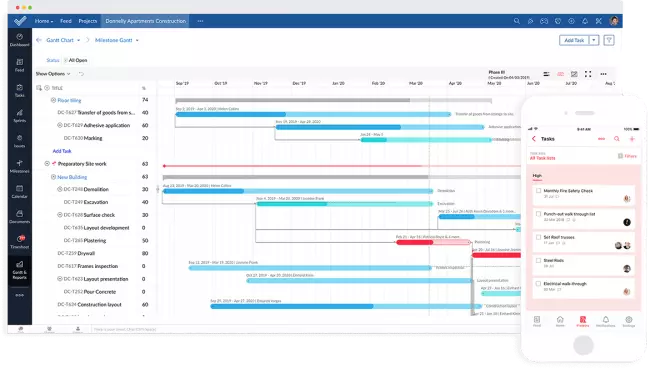
Zoho projects is an extensive project management software with a clean and straightforward interface. This software covers the following areas: everything from Project Planning (breaking down projects into manageable units) and Gantt Charts (to visual the progress of tasks) to Reporting Tools, Collaboration Software (to ease contact between consultants, vendors, employees and clients) and Document Management. It can also be integrated with tools such as Google Apps and DropBox. Here’s a more in-depth look at Zoho.
Pricing: Zoho offers a free plan that includes 1 project and 10 MB storage, an express plan (€25/month), premium (€50/month) and enterprise (€80/month). These last plans all depend on the number of projects and storage space.
Website: www.zoho.eu
7. Trello

Trello is unlike these other project management softwares in that it is an online kanban tool. This means that it visualises an entire project in just one single view. Trello makes it possible to make cards and move them around on the ‘board’. These cards can display – for example, conversations or to-do lists, which can be placed on a board, making them accessible for any of the designated tool users.
Pricing: Trello offers a free package (with unlimited boards, lists, cards and members). It also has a business class package that costs $9.99/month, which includes unlimited ‘power-ups’, which are different features and integrations, and an enterprise package that costs $20.83/month.
Website: www.trello.com
8. JIRA

JIRA is a popular project management software that caters mostly to agile, software development teams. Within the software, these teams can create customisable scrum boards, kanban boards, and make use of agile reporting (in real-time). Users can also track bugs, view any outstanding issues and monitor time spent per task. JIRA comes with a robust set of APIs that enable users to connect it with many third party softwares.
Pricing: Pricing ranges from $10/month to $1500/month depending on how many users you have. There is also an option to deploy JIRA on your own server for a one-time payment.
Website: www.atlassian.com
Use Feedback to Track Project Management Success
Boost performance, functionality, usability, and reliability of your project's deliverables with Mopinion’s #1 Feedback Software for Websites, Apps and Email.
9. Asana

In order to keep work organised, the Asana project management software offers Tasks, projects, conversations and dashboards. Many satisfied users say that the catchiest feature this tool has to offer is the ability to add custom fields and track only what is important to you. The software also offers Team Pages where ideas and conversations are shared for all to see as well as a ‘Smart Box’ where team members receive only important project updates rather than all messages back and forth. It can be integrated with a large number of other systems including Google Drive, DropBox, Github, MailChimp and more.
Pricing: Asana offers a basic version which is free, however businesses can also sign up for premium ($9.99/month) or an enterprise package which offers more control and support (pricing upon request).
Website: www.asana.com
10. Monday.com

Start with Monday.com by creating your personal workflow. With this workflow you can visualise and highlight elements like time management, text or locations. You can share and work with this tool with your whole team and save time by only recording the important documents and conversations.
Pricing: Monday.com offers different paid plans, depending on the size of the company and the number of users. Starting from Basic €17 (2 users/month) to Pro €39 (2 users/month). They also offer an Enterprise package (pricing available upon request).
Website: www.monday.com
11. Wrike

Wrike is a cloud-based collaboration and project management software. This tools helps its users keep track of day-to-day operations and ensures that the project is finished within a certain frame and pre-determined cost. When setting up tasks, Wrike can be integrated with other business tools such as Google Apps, Microsoft Excel, Dropbox and many more.
The Wrike app also provides the option to transform emails into tasks. This email integration also enables users to create, assign or edit documents from their email account.
Pricing: Wrike offers a free version, professional version (5-15 users, $9.80/user/month), business version (5-200 users, $24.80/user/month), a version for marketers ($34.60/user/month) and an enterprise version (pricing available upon request).
Website: www.wrike.com
12. Adobe Workfront

Adobe Workfront is a user-friendly project management software that offers customisable project dashboards, real-time reporting and clear visibility of all ongoing tasks and operations. It also offers capacity planning and project prioritisation tools as well as notifies teams of work in progress. Workfront can be integrated with other systems such as Adobe Creative Cloud, Google Drive and Microsoft Outlook.
Pricing: Pricing for all packages is only available upon request.
Website: www.workfront.com
13. Hubstaff
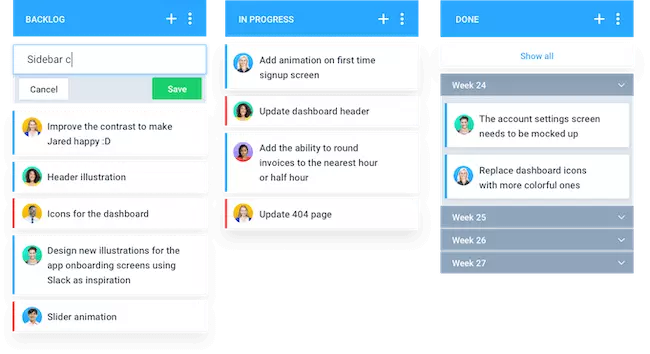
Hubstaff is a great tool with automated workflows, based on the agile methodology. With Hubstaff you can focus on your sprints by prioritising tasks, automated stand-ups and easily share comments and the status of the project with your team members.
Pricing: Hubstaff offers a free plan up to 5 users.
Website: www.hubstaff.com
14. LiquidPlanner

LiquidPlanner is a project management software that adapts to your business automatically. For example, when a user’s priorities and resources change, the software automatically updates these changes. This software also offers cross-project visibility, showing insights into progress, risks and budgets for all projects at once. It’s advanced analytics help users manage project performance, view costs and profits, and monitor resource utilisation, client portfolios and baseline trends.
Pricing: LiquidPlanner has three packages (based on team size and features needed): Small Team ($9.99/month), Professional ($39/month) and Enterprise ($69/month).
Website: www.liquidplanner.com
15. Clickup

Clickup is perfect for process and task management. You can customise your workflow, assign tasks and add different types of dependencies for tasks. If you work Agile, this tool will suit you. Manage your sprints, manage the resources, check the workload of your team and work together with other teams in this tool.
Pricing: CickUp offers a free plan and a paid Unlimited plan (€4.55 user/month) or Business plan (€8.18 user/month).
Website: www.clickup.com
16. TeamGantt

TeamGantt is a project management software that caters really well to smaller businesses. It is very easy to set up and can probably be up and running within an hour or two. The software allows users to invite colleagues to a gantt chart, which they can also edit once access has been granted. TeamGantt’s only weak points are in-app communication and collaboration.
Pricing: Pricing ranges from $0/month (max 10 users and 1 project) to $175/month (unlimited users and projects).
Website: www.teamgantt.com
17. Backlog

Backlog is a project management and collaboration tool for different teams in an organisation. You can manage projects and tasks wisely and for each team there are special features. Sales teams can track leads, while development teams can assign issues and review code within this one tool.
Pricing: Offers a Unlimited and Enterprise Edition, pricing for both editions is given upon request.
Website: www.backlog.com
18. Celoxis

Celoxis is a simple and straightforward PM software with a responsive interface that includes a Gantt chart view of projects and a number of different financial tools that can help track hours and project income. Celoxis hosts an online version (the SaaS plan) or users can host the data themselves. This software has many great features, but where it really stands out is reporting with its advanced reporting engine, drill-down charts, time-phased data and flexible/shareable reports.
Pricing: Celoxis has two packages: SaaS ($25/user a month) and On-Premise, which is the self-hosting service ($450/user – one time payment).
Website: www.celoxis.com
19. Plutio
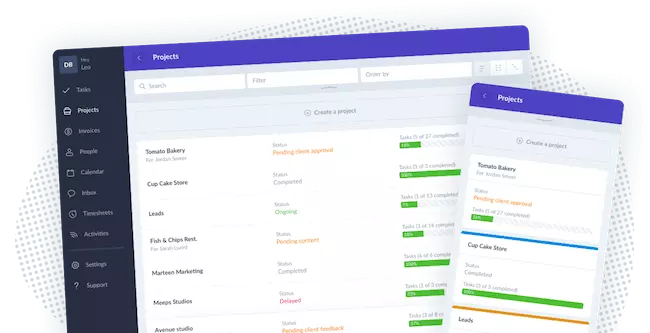
Plutio is an all-in-one business management platform designed to help you manage projects and tasks, create proposals and send invoices. Track your time from anywhere and visualise everyone’s time entries in a powerful time-sheet, with Plutio you stay organised.
Pricing: Plutio offers a paid plan for individuals $15/month, Studio plan $20/month and a Team plan $30/month.
Website: www.plutio.com
20. ProjectManager.com

Last, but certainly not least is ProjectManager.com. This award-winning tool has several nice features including task management and time sheets, both of which can be updated remotely. This project management tool also offers its users Gantt charts, Project Planning features and a real-time dashboard.
Pricing: Pricing starts at $35/month for a single user. However, they also offer two team packages: $20 per user/month for a team of 10 users and $25 per user/month for a team of 20 users. Additionally, ProjectManager.com offers an enterprise package (pricing available upon request).
Website: www.projectmanager.com
Choosing your project management software
In order to choose the right project management software, it’s important to consider factors such as the size of your business and team, how many features you require and which of those features you most value. Either way, I think you’ll quickly realise that having such a software in place will make your day-to-day work much easier.
We hope this overview has given you some inspiration in choosing which project management software might be right for your business. If you have any suggestions or know of other great project management software, please feel free to put them in the comments below.
Once you have your project management software up and running, it’s time to start thinking about how you’re going to monitor the satisfaction of your customers. In fact many of these product management software listed above offer integration options for various user feedback software, including Mopinion.
More on Mopinion
Mopinion is the #1 User Feedback Software for Websites, Apps and Email. It helps you collect feedback and offers in-depth analysis opportunities for its users. With real-time data visualisation in customisable dashboards and charts, users are able to quickly and efficiently digest large sums of customer feedback data on all their digital channels including (website, mobile apps and email). Our ‘one-stop shop’ offers:
- Feedback forms (passive and active) for all your digital channels
- Visual Feedback
- Conversational Feedback
- More complex surveys that include question routing
- In-depth feedback analytics, including text analytics, sentiment analysis, smart labeling, etc.
- Advanced data visualisation with in-chart filtering and customisable dashboards
- Seamless data exploration
- Advanced action management for closing the feedback loop
All of the ingredients you need for a successful Voice of Customer program.
Discover which integration options we have for project management software here.
Doing research for your Martech stack?
Be sure to check out some of our other marketing technology tool roundups, such as the best customer feedback tools, customer journey mapping tools, usability testing tools and more.
Ready to see Mopinion in action?
Want to learn more about Mopinion’s all-in-1 user feedback platform? Don’t be shy and take our software for a spin! Do you prefer it a bit more personal? Just book a demo. One of our feedback pro’s will guide you through the software and answer any questions you may have.






